Monorepo 规范实践
本文主要记录关于 Monorepo 的项目规范实践,借助 pnpm 包管理器和 NodeJs 环境等,通过各种配置实现对项目的自动化或半自动化规范。
更新日志 2024-03-11:
新增:无
改进:husky 新版本
V9使用方式变更,查看changelog修复:commitlint 在新版 husky 下的使用,参考Guide: Local setup | commitlint.js.org
可以在当前页全文搜索
新版 husky关键词查看博客变更内容
基础工具
NodeJs
安装可参考菜鸟教程
pnpm
安装参考官网教程
项目初始化
创建 package.json 和 tsconfig.json 文件,这两个文件不能为空,可以先单独写一个{}。
手动创建
package.json
1 | { |
tsconfig.json
1 | {} |
命令创建
package.json
1 | pnpm init |
tsconfig.json(需要提前安装好 typescript 相关的包)
1 | tsc --init |
项目结构
参考如下
1 | /my-monorepo-project |
这里的 Lerna + Yarn 可以用 pnpm workspaces 替代,下面会介绍。
项目规范化
pnpm workspace
在项目根目录下创建 pnpm-workspace.yaml
1 | packages: # 这里包含的是需要通过pnpm管理的项目文件夹 |
typescript
目前大部分项目会使用 typescript 对 javascript 进行增强,以下是在 Monorepo 中配置 typescript 的主要步骤
1.安装依赖
1 | pnpm add -w -D typescript ts-node @types/node |
-w表示安装到项目根目录下,-D表示作为开发依赖安装。
注意:全程需要使用 pnpm,不能混合使用 npm、yarn 等。
2.配置
在项目根目录下创建 tsconfig.xxx.json 的文件,例如 tsconfig.option.json
1 | { |
配置前面创建好的 tsconfig.json 继承 tsconfig.option.json
1 | { |
3.多项目配置
以 packages 目录为例,这里包括 ui 和 utils 两个项目。
1 | packages |
ui 文件夹下的配置
package.json
1 | { |
tsconfig.json
1 | { |
utils 文件夹下的配置
package.json
1 | { |
tsconfig.json
1 | { |
依次把需要通过 pnpm 管理的项目按照上面的方式配置。
4.安装使用本地包
在 utils/src 中创建 index.ts 如下
1 | export function add(x: number, y: number) { |
然后在项目根目录的 apps 文件夹下的 web-app 项目中安装这个 utils 包
1 | cd apps/web-app |
在 web-app/src 下创建 index.ts 如下
1 | import { add } from '@monorepo-template/utils' |
在终端使用 ts-node 执行该文件,需要先在全局安装 ts-node
1 | ts-node ./src/index.ts |
如果没有在全局安装 ts-node,可以在该项目的 package.json 中添加配置
1 | { |
然后在终端执行
1 | pnpm run debug |
代码质量和格式检查
1.Eslint 代码质量检查
安装依赖
1 | pnpm add -w -D eslint @typescript-eslint/parser @typescript-eslint/eslint-plugin |
在项目根目录下创建 .eslintrc 和 .eslintignore
.eslintrc
1 | { |
.eslintignore
1 | node_modules/ |
在项目根目录下的 package.json 中配置
1 | { |
在前面的 index.ts 中编写不符合 eslint 规则集的代码
1 | //... |
执行命令检查代码
1 | pnpm run lint |
2.Prettier 统一代码格式
安装依赖
1 | pnpm add -w -D prettier |
在项目根目录下创建 .prettierrc 和 .prettierignore
.prettierrc
1 | { |
.prettierignore
1 | node_modules/ |
在项目根目录下的 package.json 中配置
1 | { |
编写测试代码,执行命令格式化代码
1 | pnpm run format |
上面的配置方式仍需要手动格式化代码,不过实际编码过程中往往是持续、自动地根据对代码进行格式化。在对于 vscode、vim 等有 prettier 插件支持的编辑器中很容易实现,不过对于记事本这些无插件支持的编辑器可以考虑官方推荐的另一种方式 onchange。
对于 VsCode 编辑器,安装以下两个插件即可
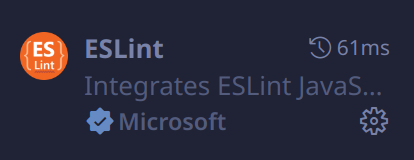
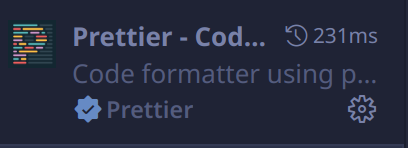
以下配置对于有 prettier 插件支持的编辑器来说是可选的。
安装 onchange 依赖
1 | pnpm add -w -D onchange |
在项目根目录下的 package.json 中配置
1 | { |
在终端运行该脚本,它就会持续检测文件变化情况并根据配置格式化代码。
1 | pnpm run format-watch |
Eslint 与 Prettier 适配
Eslint 中也包含了一部分格式化规则,但这些规则往往用不到,并且会与 Prettier 冲突。以下是通过一系列配置将 Prettier 的规则转换为 Eslint 的规则。
eslint-config-prettier
该配置用于关闭所有可能干扰 Prettier 规则的 Eslint 规则,使 Prettier 规则可以覆盖 Eslint 规则。
eslint-plugin-prettier
该配置用于将 Prettier 规则转换为 Eslint 规则
安装依赖
1 | pnpm add -w -D eslint-config-prettier eslint-plugin-prettier |
配置
在 .eslintrc 中增加配置(在前面的配置中已经添加,这里单独说明一下)
1 | { |
至此 Eslint 与 Prettier 适配完成。
3.Husky 创建管理 git hook
git hook 是由 git 提供的在满足特定条件下自动执行脚本的功能。
安装依赖
1 | pnpm add -w -D husky |
启用 git hook,该命令会在项目根目录下生成 .husky 文件夹
1 | npx husky install |
新版 husky 使用以下命令
1 | npx husky init |
在项目根目录下的 package.json 中配置
1 | { |
新版 husky 将上面的
husky install简化为husky
第一个 git hook 是在提交 commit 之前执行 eslint 工具对代码进行质量和格式检查,即执行 package.json 中的 lint 脚本。
创建该 git hook,该命令会在 .husky 文件夹下生成 pre-commit 脚本。
1 | npx husky add .husky/pre-commit "pnpm run lint" |
新版 husky 使用以下命令
1 | echo "pnpm run lint" >> .husky/pre-commit |
如果在提交 commit 时检测到代码不符合 eslint 规则,会终止本次提交。在执行pnpm run format-watch格式化代码之后就能正常提交。
不过这种方式还是会对所有文件进行检查,后面会介绍一种增量格式化的工具。
4.Lint-staged 增量格式化
lint-staged 是用于辅助 lint 的增强工具。
安装依赖
1 | pnpm add -w -D lint-staged |
在项目根目录下创建 .lintstagedrc.js (支持多种格式,具体参考官网文档)
1 | const { ESLint } = require('eslint'); |
这段脚本的作用是对所有被 lint-staged 检测到的文件,过滤掉被忽略的文件,然后对这些文件执行 lint 脚本。
接下来需要手动更改 pre-commit 脚本如下
1 |
|
新版 husky 只需要修改脚本如下
1 | npx lint-staged |
使用命令echo "npx lint-staged" > ./husky/pre-commit即可
之后提交 commit 时就只会对发生更改的文件进行检查。
5.Commitlint + Commitizen 规范提交
commitlint 用于校验 commit message,commitizen 用于交互式生成 commit message,这两个组合使用对于 commit 规范的统一非常有帮助。
Commitlint
安装 commitlint 的依赖
1 | pnpm add -w -D @commitlint/cli @commitlint/config-conventional |
在项目根目录下创建 .commitlintrc.json
1 | { |
这里的extends是扩展 commitlint 官方的配置,scope-empty表示的是提交 commit 时,scope 范围不能为空。
创建 commit-msg 的git hook
1 | npx husky add .husky/commit-msg 'npx --no -- commitlint --edit "$1"' |
新版 husky 使用以下命令
1 | echo "npx --no -- commitlint --edit \$1" > .husky/commit-msg |
该脚本的作用是在提交或修改 commit message 时进行校验,以确保项目拥有统一规范的 commit messgae。
Commitizen
安装 commitizen 依赖
1 | pnpm add -w -D commitizen cz-coventional-changelog |
在项目根目录下创建 .czrc 配置文件
1 | { |
cz-conventional-changelog是 commitizen 的 conventional-changelog 适配器,该适配器会以 AngularJS 的 commit messgae 规范逐步引导完成 commit message 的创建。
在项目根目录下的 package.json 中配置
1 | { |
执行以下命令生成 AugularJS 规范的 commit message
1 | pnpm run cz |
VsCode 的配置
VsCode 编辑器自身也提供了一定的配置项。
在项目跟目录下创建 .vscode 文件夹,在文件夹内创建 extensions.json 和 settings.json。
extensions.json 用于推荐安装的插件,这里推荐 eslint 和 prettier 的插件。
1 | { |
settings.json 是 VsCode 的项目内配置,下面是一份参考配置。
1 | { |
至此基础的项目工程化配置完成。
项目依赖安装方式
Monorepo 中有两种项目,一种是 Monorepo 自身这个总体的项目,一种是由 Monorepo 管理的具体的模块项目。
前面操作的都是在总体项目下完成的,而具体的项目有两种依赖安装方式。
一种方式是进入到对应的目录下,执行不带-w参数的 pnpm 命令安装依赖。
另一种方式是在总体项目根目录下的 package.json 中添加脚本
1 | { |
project-name为具体项目对应的名称。
然后可以在总体项目根目录下通过以下命令安装依赖
1 | pnpm project-name add xxx |
如果遇到 pnpm 的 missing peer 警告信息,可以在总体项目根目录下创建 .npmrc,添加以下内容
1 | auto-install-peers=true |
具体可以参考官方文档。
Project References 和 tsc --build
project references 也是由 typescript 提供的功能,用于具体指出多项目之间的依赖关系,从而实现多项目的管理。
实际生产环境中不会使用 ts-node 运行项目,而是把项目编译打包成 js 产物,使用 NodeJS 运行时直接运行 js 启动服务。
这里假设有一个 project-name 项目,依赖一个 package-name 本地包。
修改 project-name 项目的 package.json 文件
1 | { |
然后修改 project-name 项目的 tsconfig.json 文件
1 | { |
在总体项目根目录下执行命令编译打包项目
1 | pnpm project-name run build |
使用以下命令运行项目
1 | pnpm project-name run start |
但是目前还不能直接通过该命令运行,需要进一步配置。
多项目编译打包需要修改 package-name 本地包的 package.json,修改之前的 main 的配置./src/index.ts为编译后的产物./dist/index.js
1 | { |
同样地配置 tsconfig.json
1 | { |
回到 project-name 项目的 tsconfig.json 文件,添加 references 配置,表明了当前项目的本地依赖包。
1 | { |
在编译 project-name 项目时,tsc 会自动编译 package-name 本地包的源码。
现在就能通过pnpm project-name run build一步编译项目和项目依赖的本地包。
Project References 用于明确依赖关系,检测依赖是否正确编译或是否是最新的编译,如果没有,将会自动对被依赖的包执行tsc --build进行编译更新。
参考资料
视频资料
基于pnpm workspace,超清楚简单的monorepo项目创建与基础演示
nodejs项目工程化 eslint prettier husky lint-staged commitlint commitizen
monorepo中使用project refrences,基于fastify的NodeJS Web服务
源代码资料
- 标题: Monorepo 规范实践
- 作者: Entropy Tree
- 创建于 : 2024-02-20 17:31:06
- 更新于 : 2024-03-11 12:03:54
- 链接: https://www.entropy-tree.top/2024/02/20/monorepo-setup-guide/
- 版权声明: 本文章采用 CC BY-NC-SA 4.0 进行许可。
